Paano magsimula
Maghanap ng dealer
Mag-sign up at i-download ang app
I-configure ang tracker
Subaybayan ang iyong sasakyan
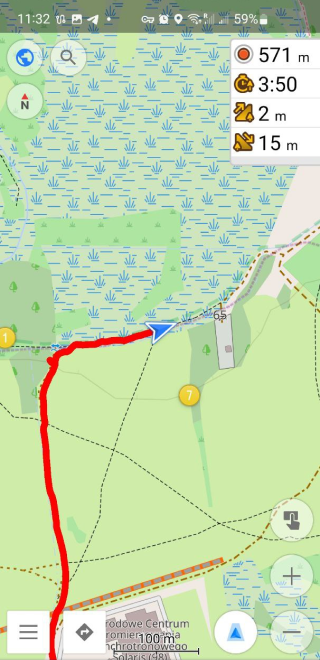 OsmAnd turns any smartphone into a GPS tracker (Android). It reports location to your own or a hosted server with selected time intervals.
OsmAnd turns any smartphone into a GPS tracker (Android). It reports location to your own or a hosted server with selected time intervals.
With the osmand channel, you can get the position data from your OsmAnd application straight into flespi.
In order to receive data from your OsmAnd application, you need to activate Online tracking in the TripRecording plugin settings.
In the Web Address field, you need to specify the address of the flespi channel and add the desired parameters. You also need to add the id parameter to identify the device.
Example of a Web Address field:
https://ch*********.flespi.gw:****?lat={0}&lon={1}×tamp={2}&hdop={3}&latitude={4}&speed={5}&id=test_id
Please note that by default, your channel will start an HTTPS server, so use "https://" prefix for the channel uri when configuring your osmand application on smartphone.
Ang eksaktong server address at port para sa iyong device ay nakasaad sa mga Setting ng Yunit sa tab ng Hardware.
Ang listahan ng mga posibleng address ay nasa ibaba:
Maghanap ng dealer
Mag-sign up at i-download ang app
I-configure ang tracker
Subaybayan ang iyong sasakyan
Ang team ng GPS-Trace ay bumubuo at sumusuporta sa isang pandaigdigang komunidad ng mga kasosyo na nag-aalok ng mga serbisyo ng GPS tracking sa mga kliyente sa buong mundo.
Sumali sa aming Mapa ng mga Kasosyo ngayon upang mapahusay ang kakayahang makita ng iyong negosyo, makaakit ng mga bagong customer, at ma-unlock ang mga pagkakataon para sa paglago. Palawakin ang iyong saklaw at itulak ang tagumpay sa industriya ng GPS tracking.
